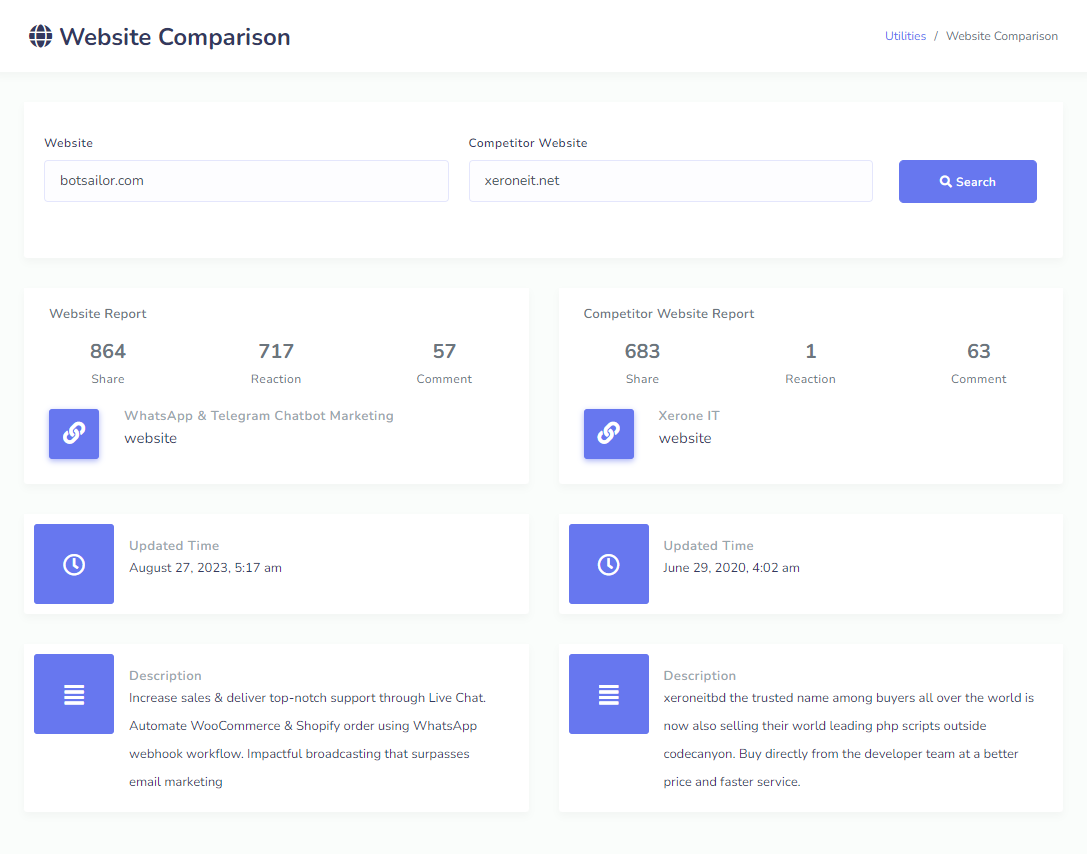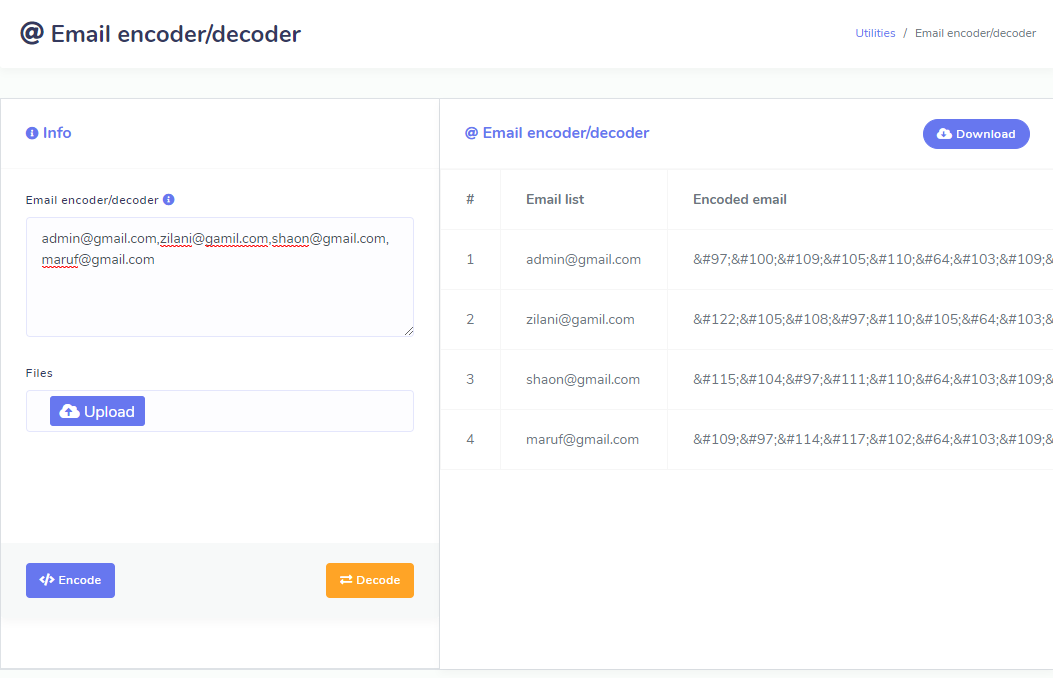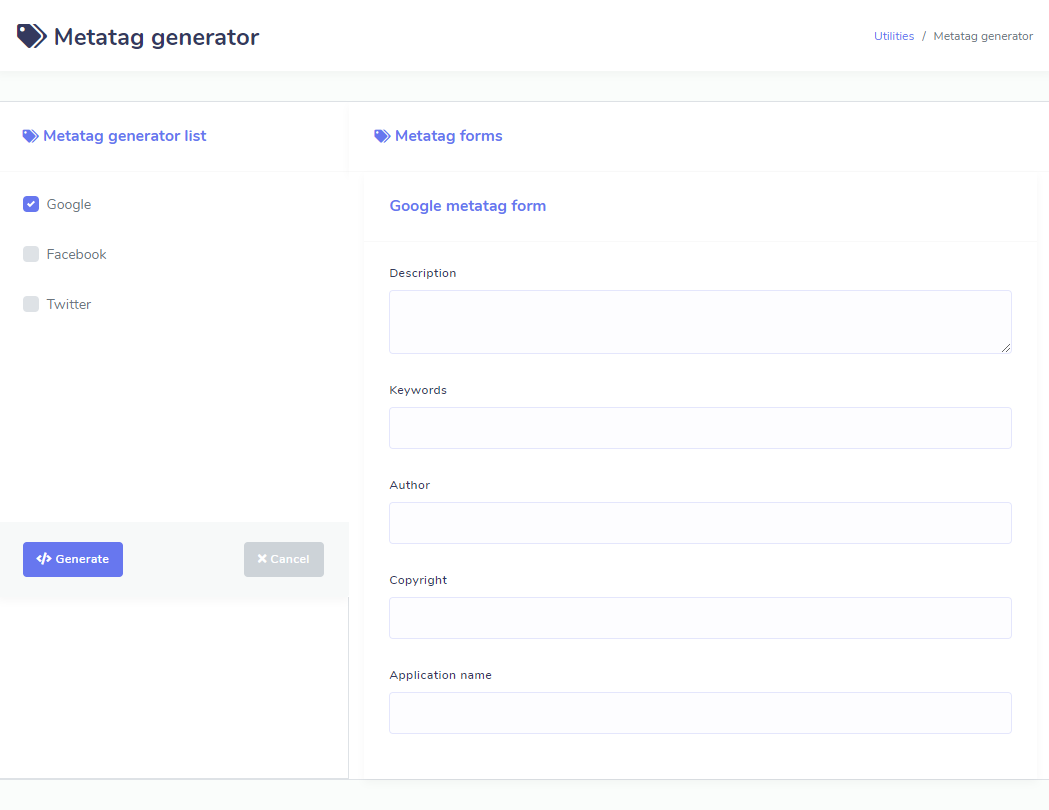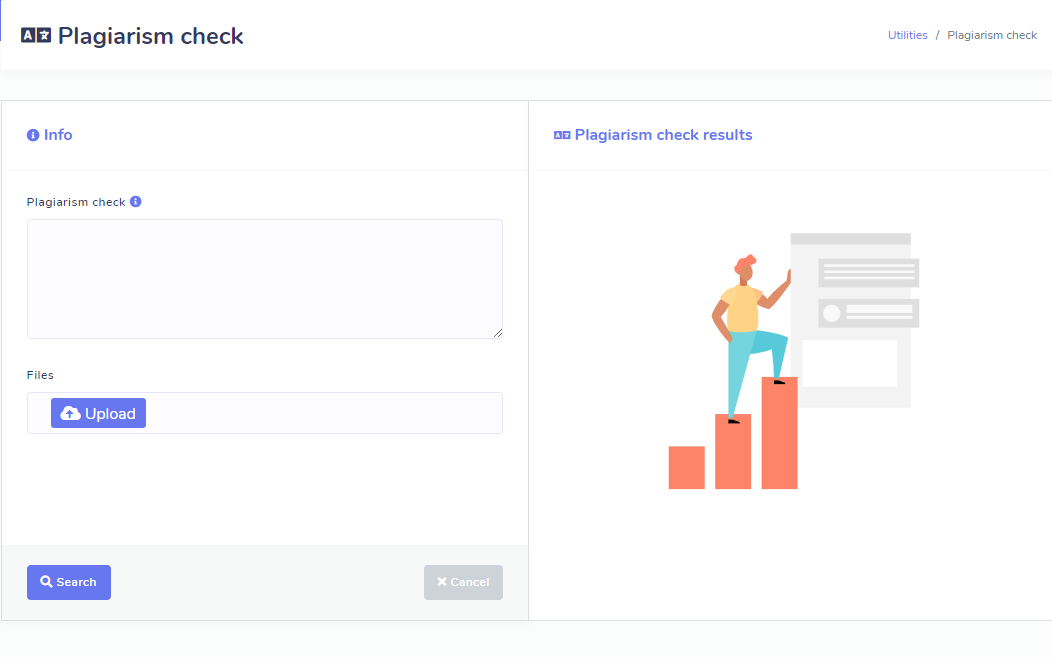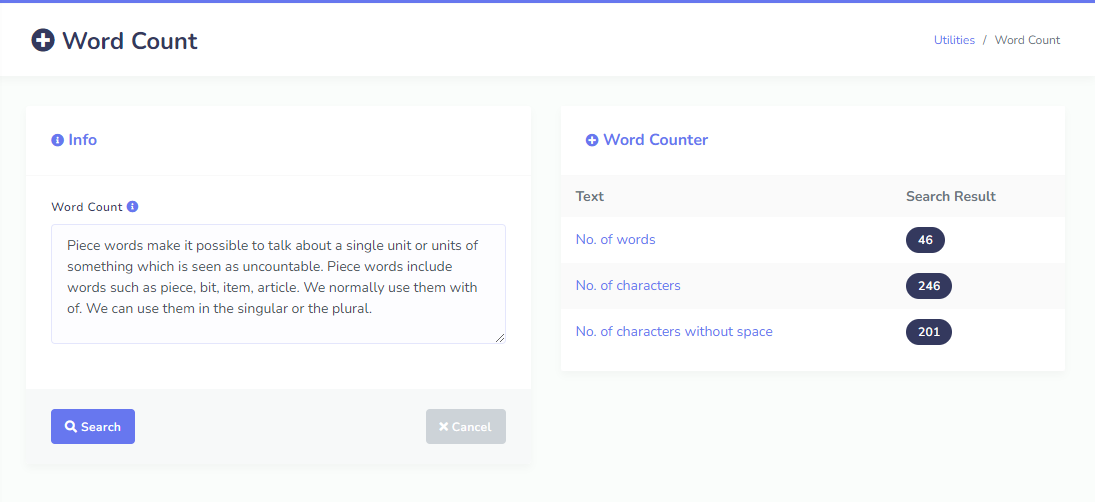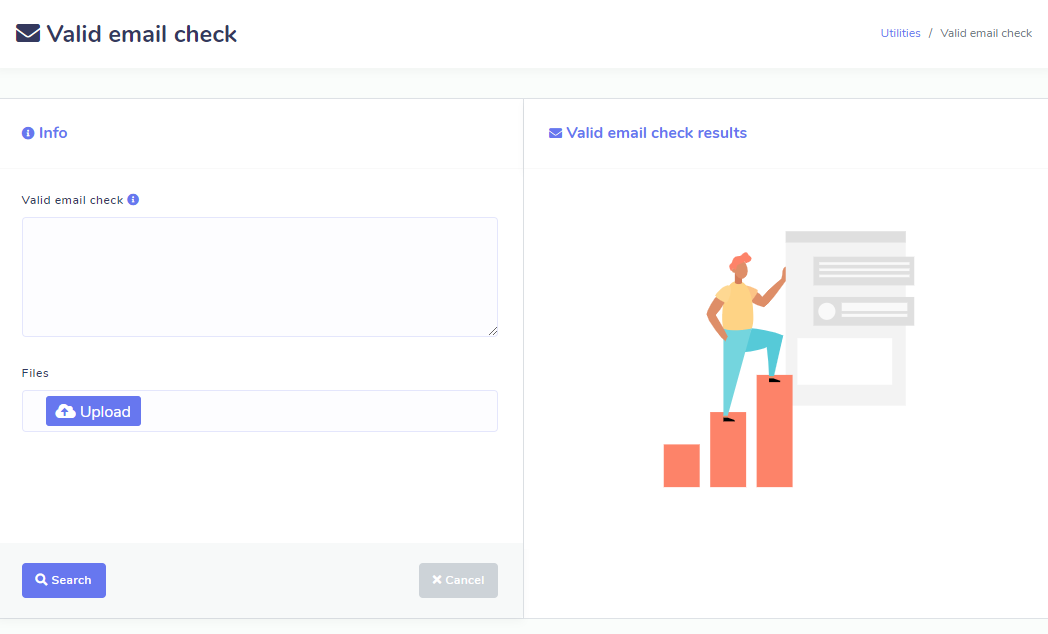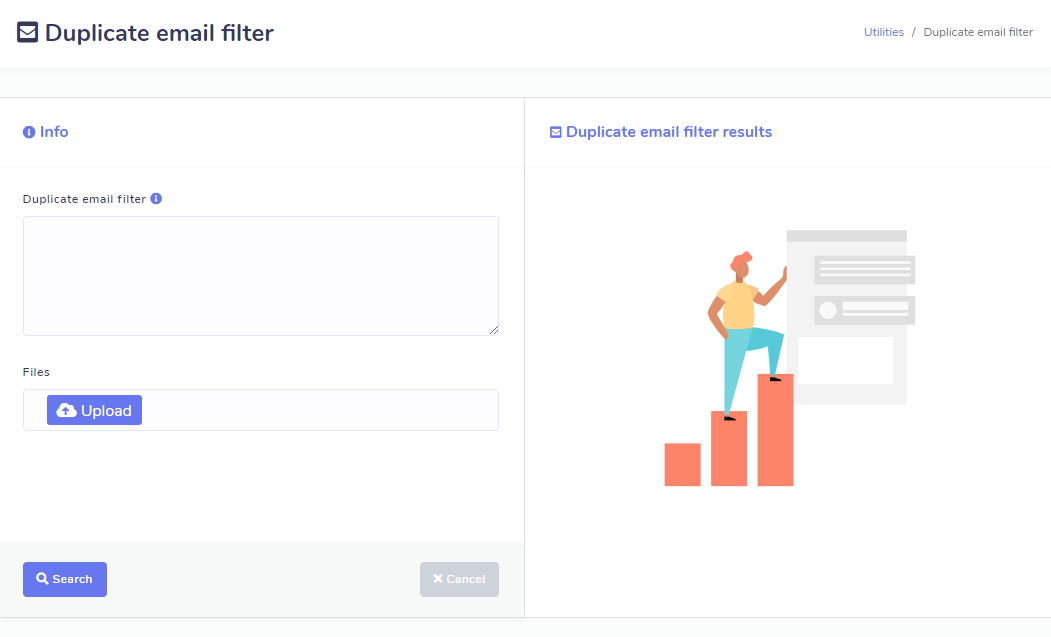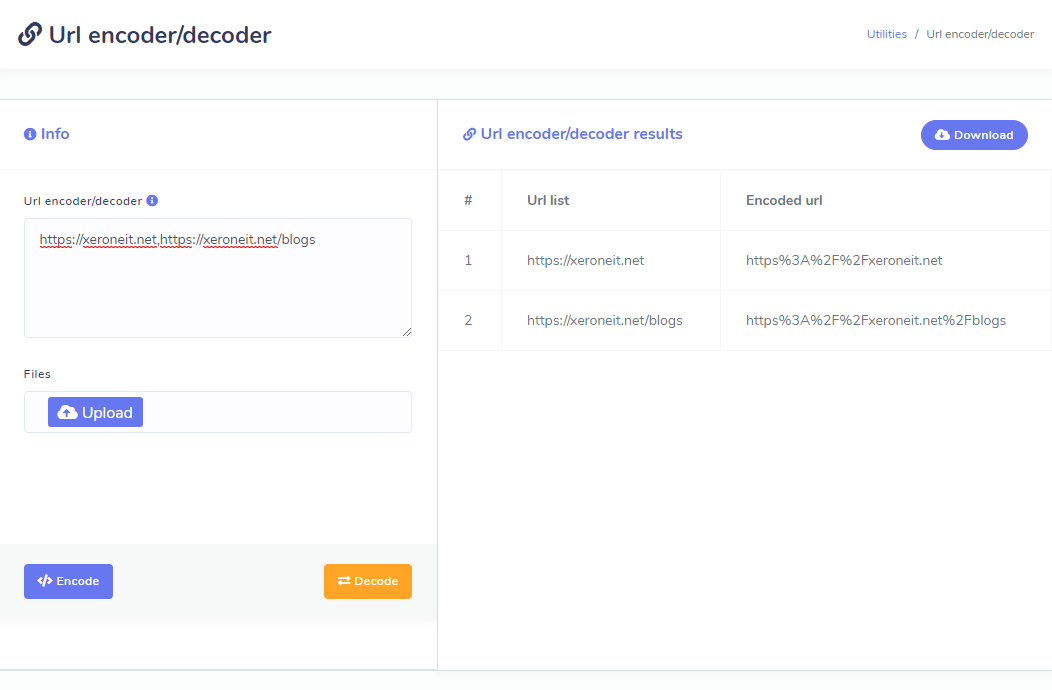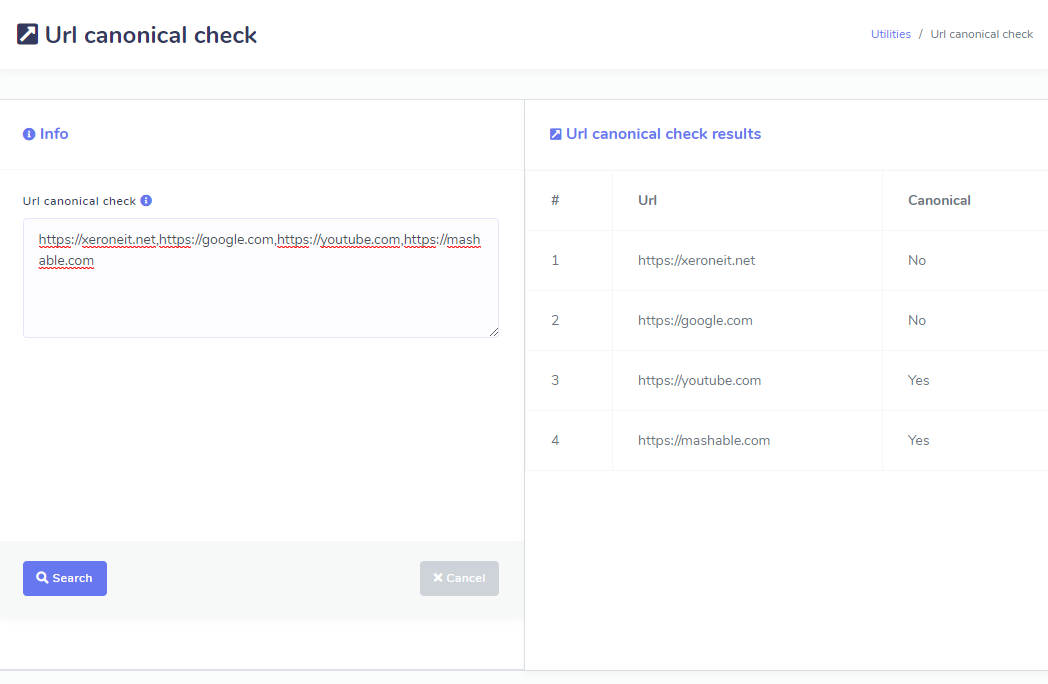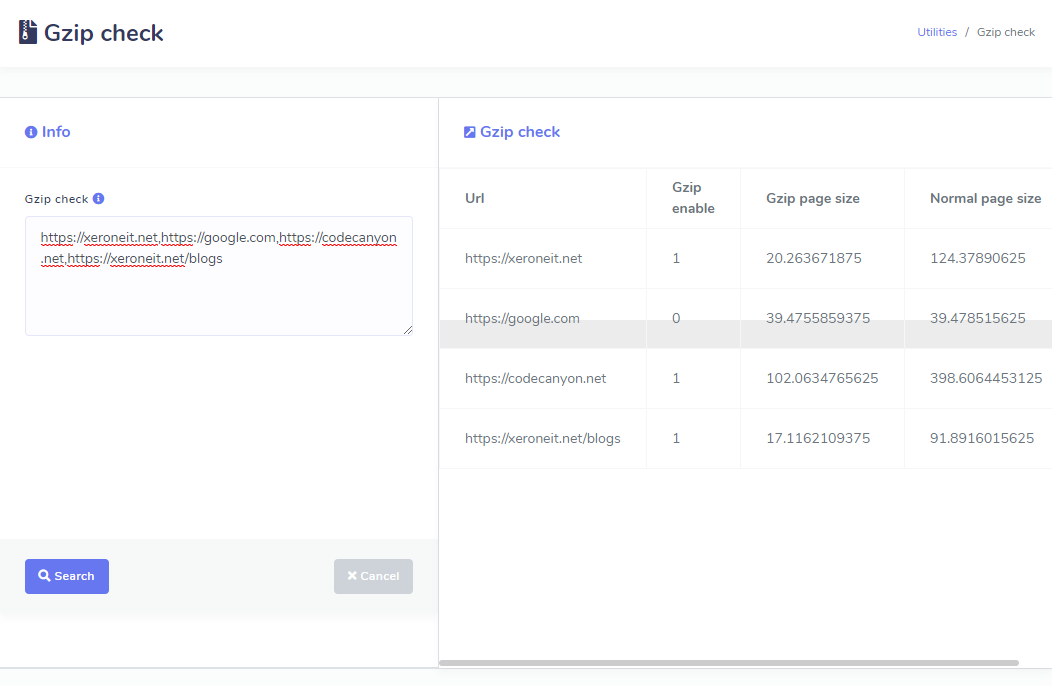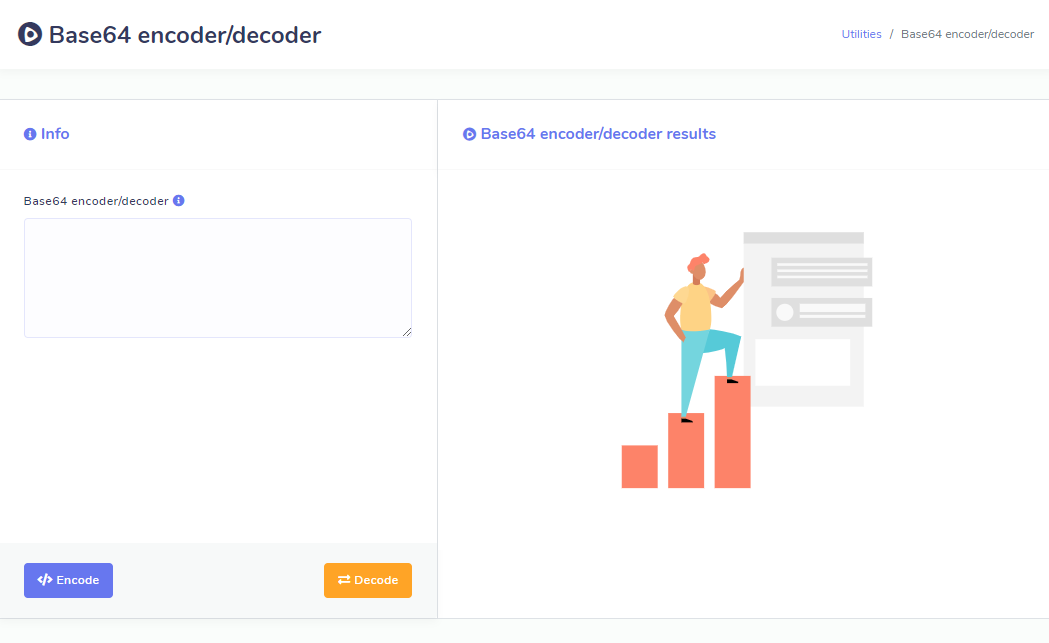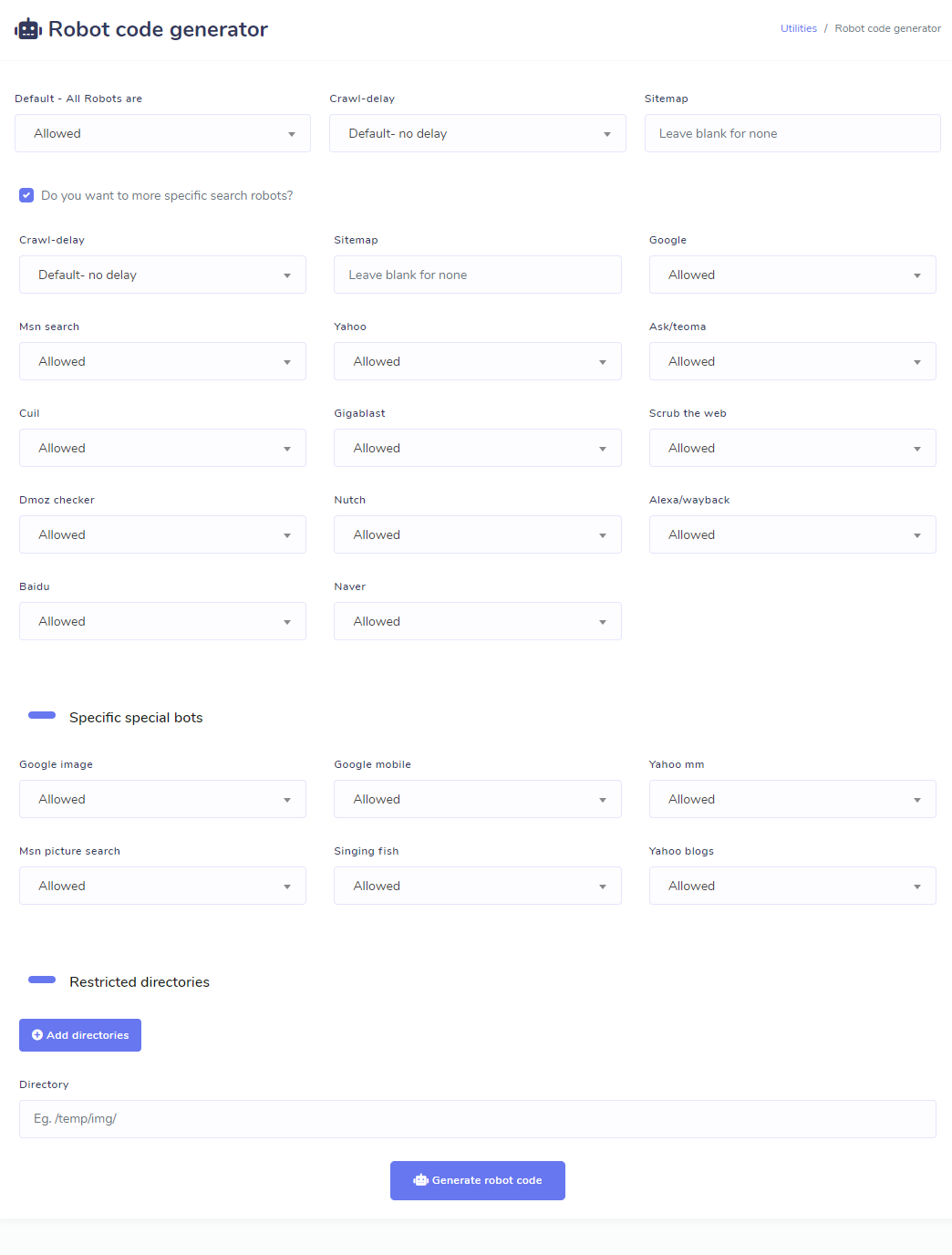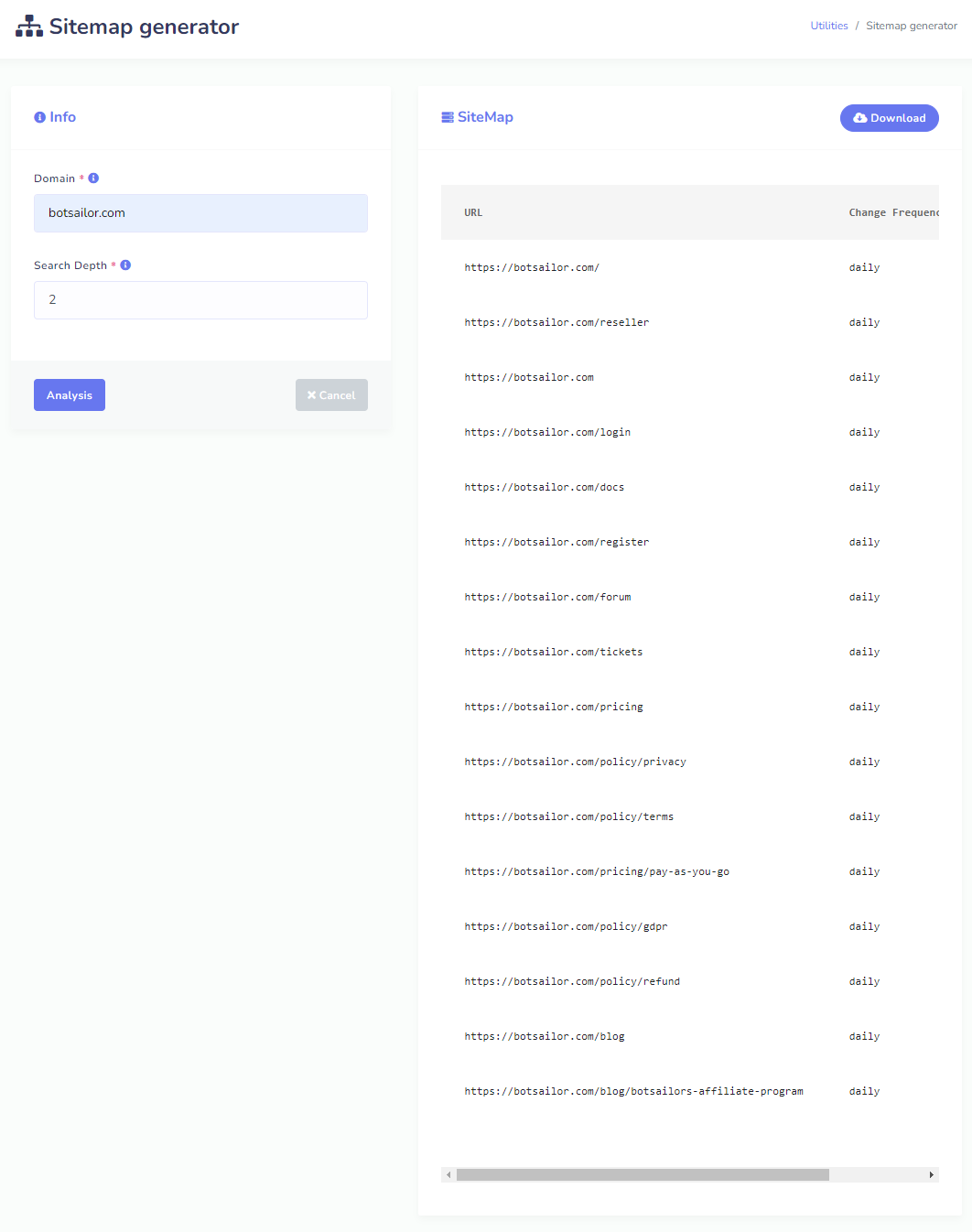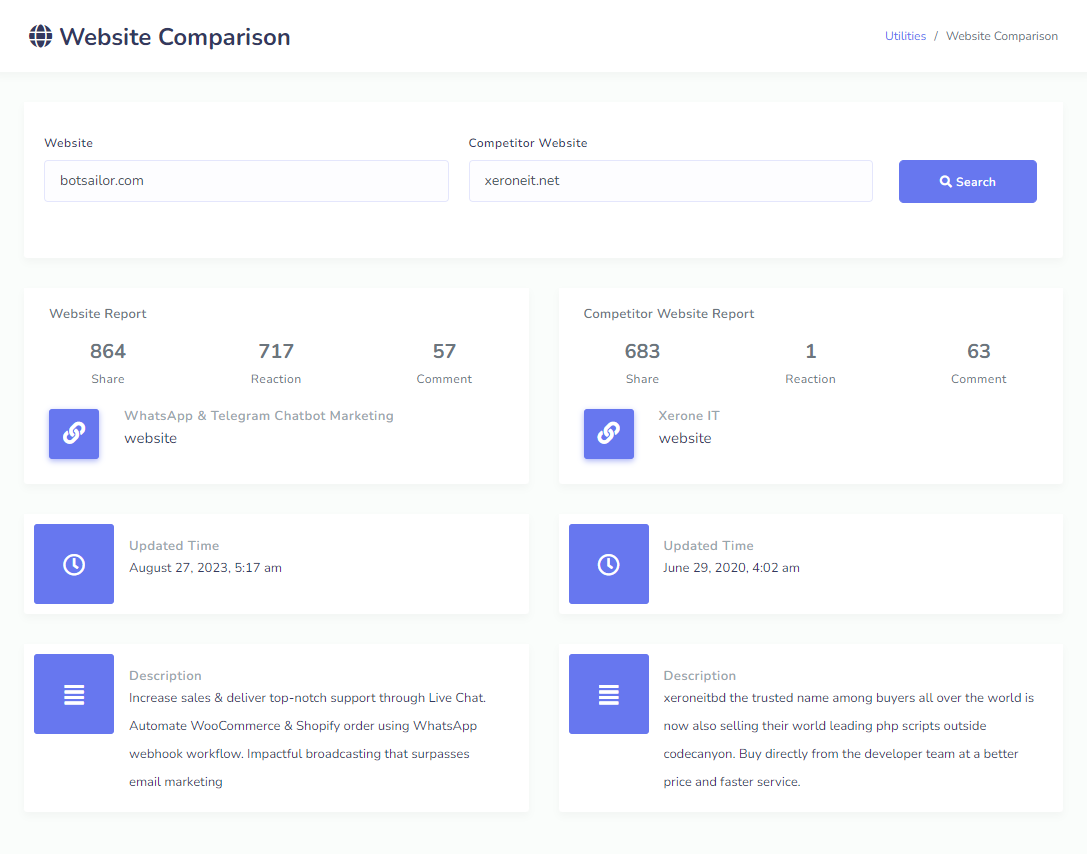Email Encoder Decoder
- This form will allow you to encode your e-mail address through the use of Character Entities (https://www.w3.org/TR/REC-html32) , transforming your ascii email address into its equivalent decimal entity. Simply put your email address (Bulk) , Start Encoding, You will get encoded email which can be visible original in browser but in html it will encoded. To prevent from email scraper , this technique is used mostly.
- Again decode your encoded email in such a easiest way using this tool.
Plagiarism Check
- Plagiarism detection is the process of locating instances of plagiarism within a work or document. The widespread use of computers and the advent of the Internet has made it easier to plagiarize the work of others. Most cases of plagiarism are found in academia, where documents are typically essays or reports. However, plagiarism can be found in virtually any field, including scientific papers, art designs, and source code.
- Our plagiarism checker is very simple. Just enter text from article that may have been posted on another website. You have also the option the text file upload that contains your text to check (click browse select file and hit upload file). The text should be between more than 10 words and less than 500 words. Our checker will split your text into phrases and search into search engine. Hit start searching. After checking it will show the result. A pop up window will come. In that window if your text is found on search result, the respective phrase will show and a button name text exist will be shown to its right. You can click the button, it will take you to the website where your text is found. See it yourself whether your article is plagiarized or not. Otherwise checker will show the respective phrase and say does not exists. Checker also show that the percentage of plagiariation. Note that no plagiariation checker is 100% full proof. So we suggest you not to rely on any checker totally. Please go to the website link provided by the plagiarism checker and see it yourself whether your article is plagiarized or not.
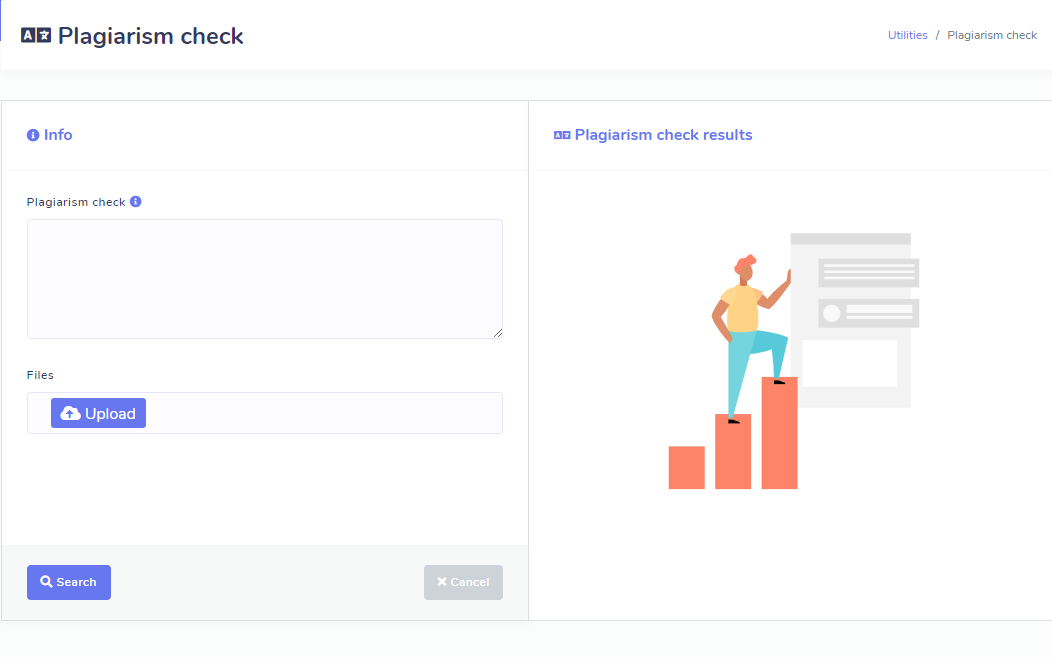
Word Count
- Word count tool Counts the number of words, characters , characters (without space) from your given content.
Word Count
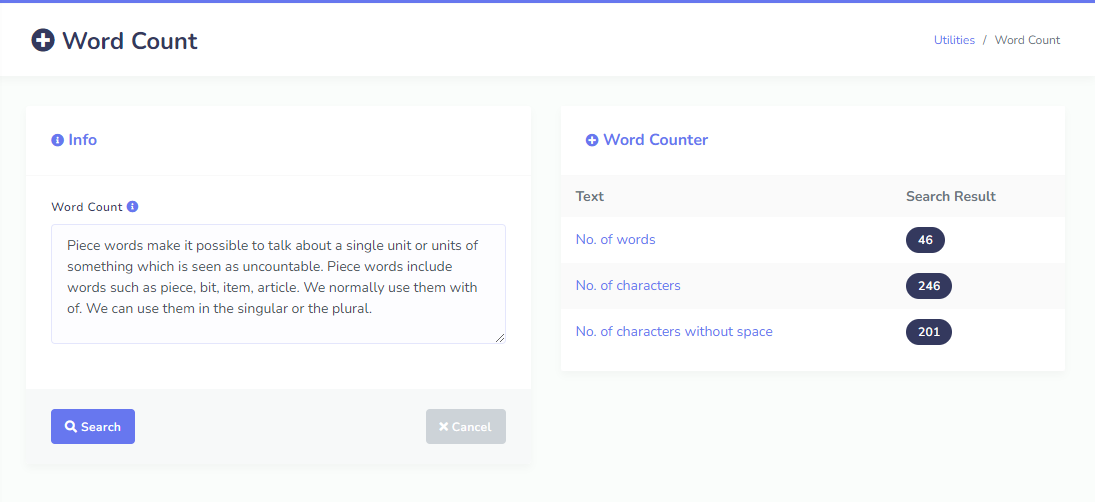
Valid Email Check
- Valid email checker is a tool to check your emails are valid email id or not. You can enter directly list of emails into text field or you can upload a text file which contains the emails. After entering your list or file upload hit start searching button. The tool will check for valid emails in both email format and domain name. After checking a pop up window will come and you can download the valid email list in a csv file by clicking download.
Duplicate Email Filter
- Just like valid email checker. It searches for unique email ids from a list of emails. Enter list of your emails directly or upload a text file which contains your emails. Hit start searching button. The tool will search for unique email and provide you option to download a csv file which contains all the unique emails from your list.
URL Encoder Decoder
- URL encoder/decoder is tool to encode and decode urls to encoded string and plain text. Just enter your url list directly into text field or upload a text file of url list. Hit start searching. After searching is completed a pop up window will come and you have option to download your encoded or decodes urls into a csv file.
Robot Code Generator
- A robot is a simple text files which keeps the list of search engines that are allowed or disallowed to crawl any website and directories of that websites that can be or cannot not be crawled by the search engines. It also contains the time of search delay for the search engine and xml sitemap link of the website.
- Our robot code generator is very simple. By clicking robot code generator menu your will get a form. Fill it with suitable data. You can allow all search engine to crawl all your directories of website i.e. full access to your website or full block to your website or you can customize the crawling of search engine by clicking specific search robots. Fill the form properly and click save. A pop up window will come and you will get option to download your robot txt file. Rename it to robots.txt and save it to your website root directory. Please ensure proper permission for robots.txt to read by the search engines.
Sitemap Generator
- Sitemap Generator tracks the changes on your site automatically. You just enter domain name of your site and depth of your search then it will create new sitemap in a separate file and you will be able to download it as a xml file.
Sitemap Generator
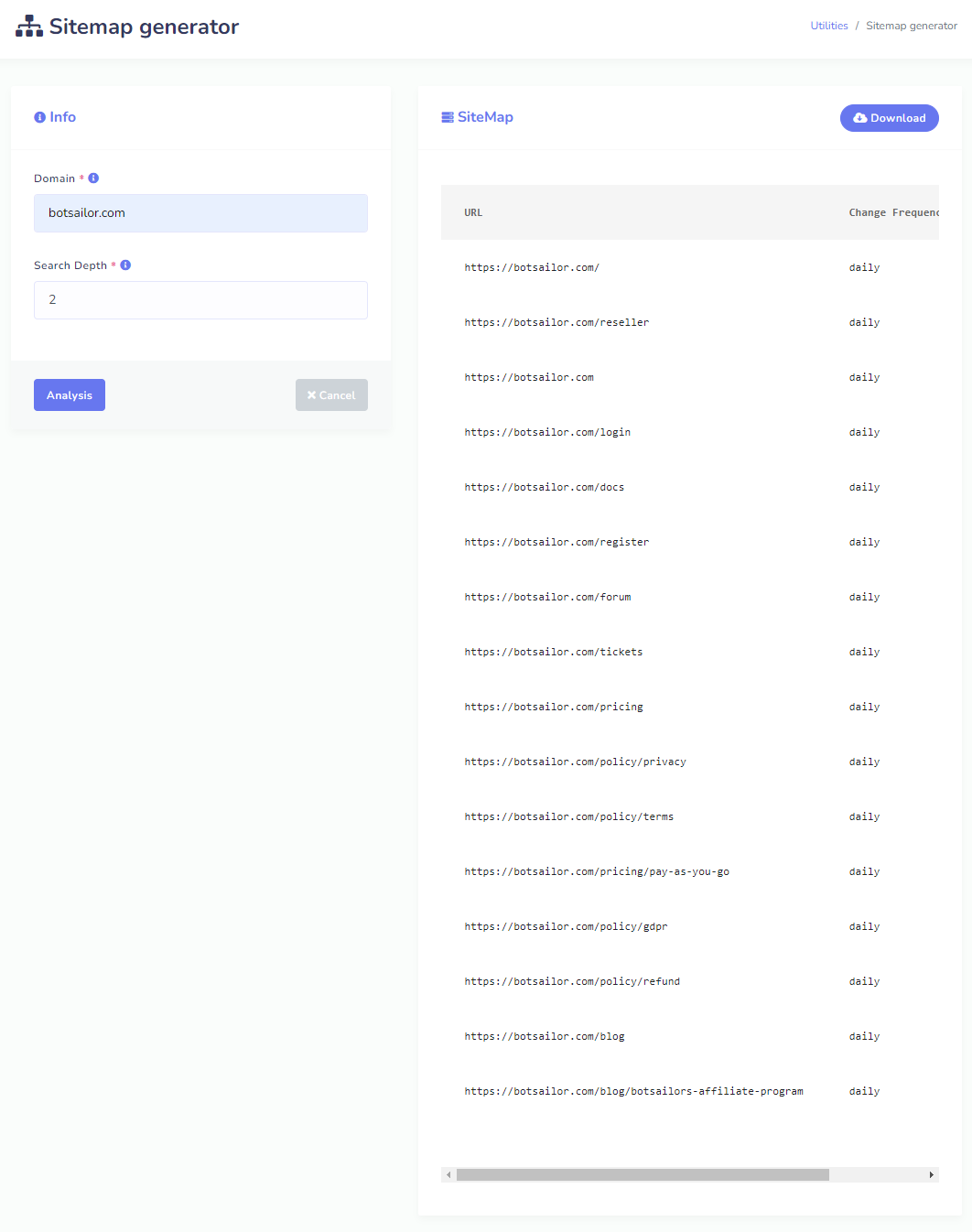
Website Compare
- Website Compare generally compares facebook search, reaction, comments between two websites. It also give website last update time information and website description.
Website Compare